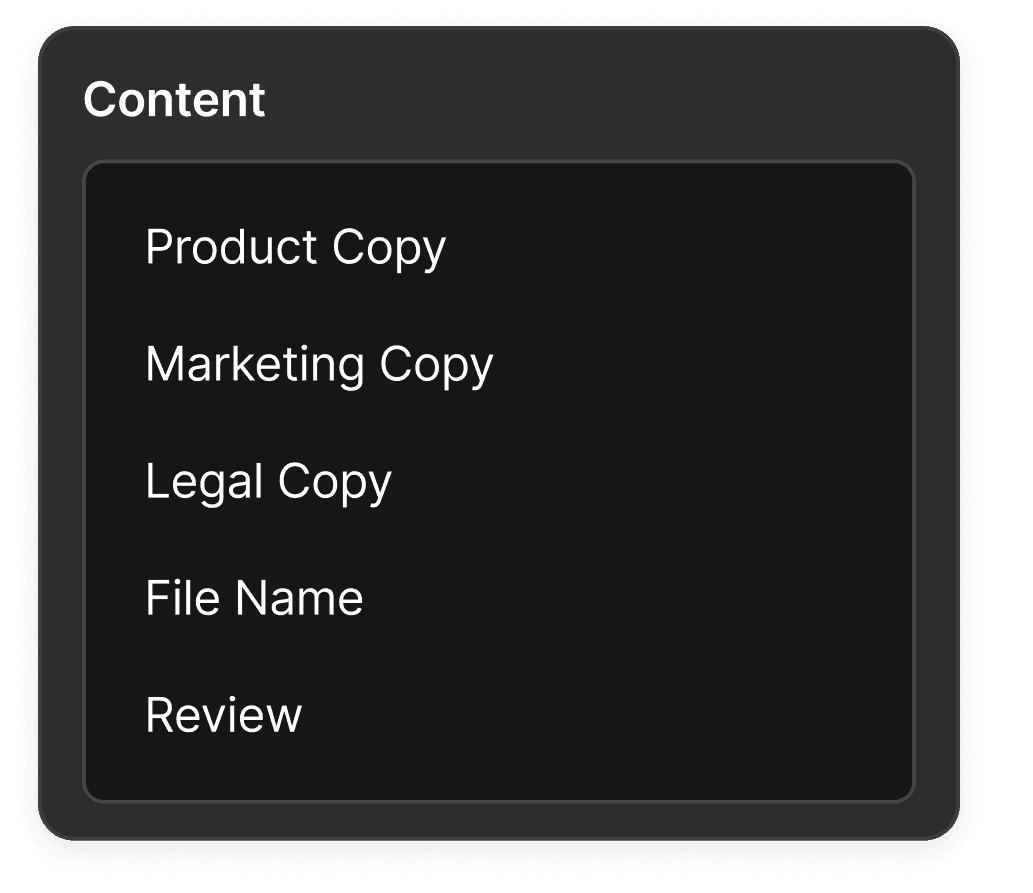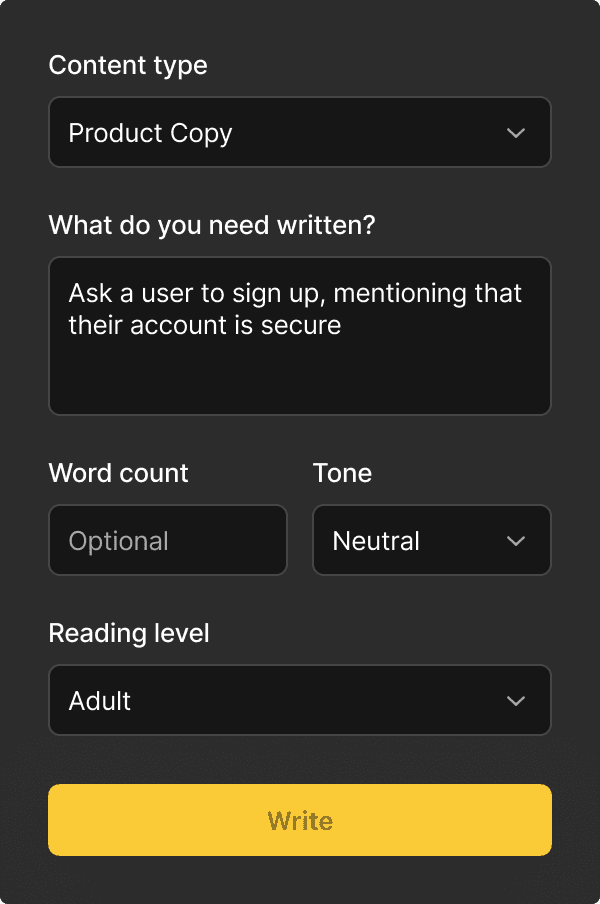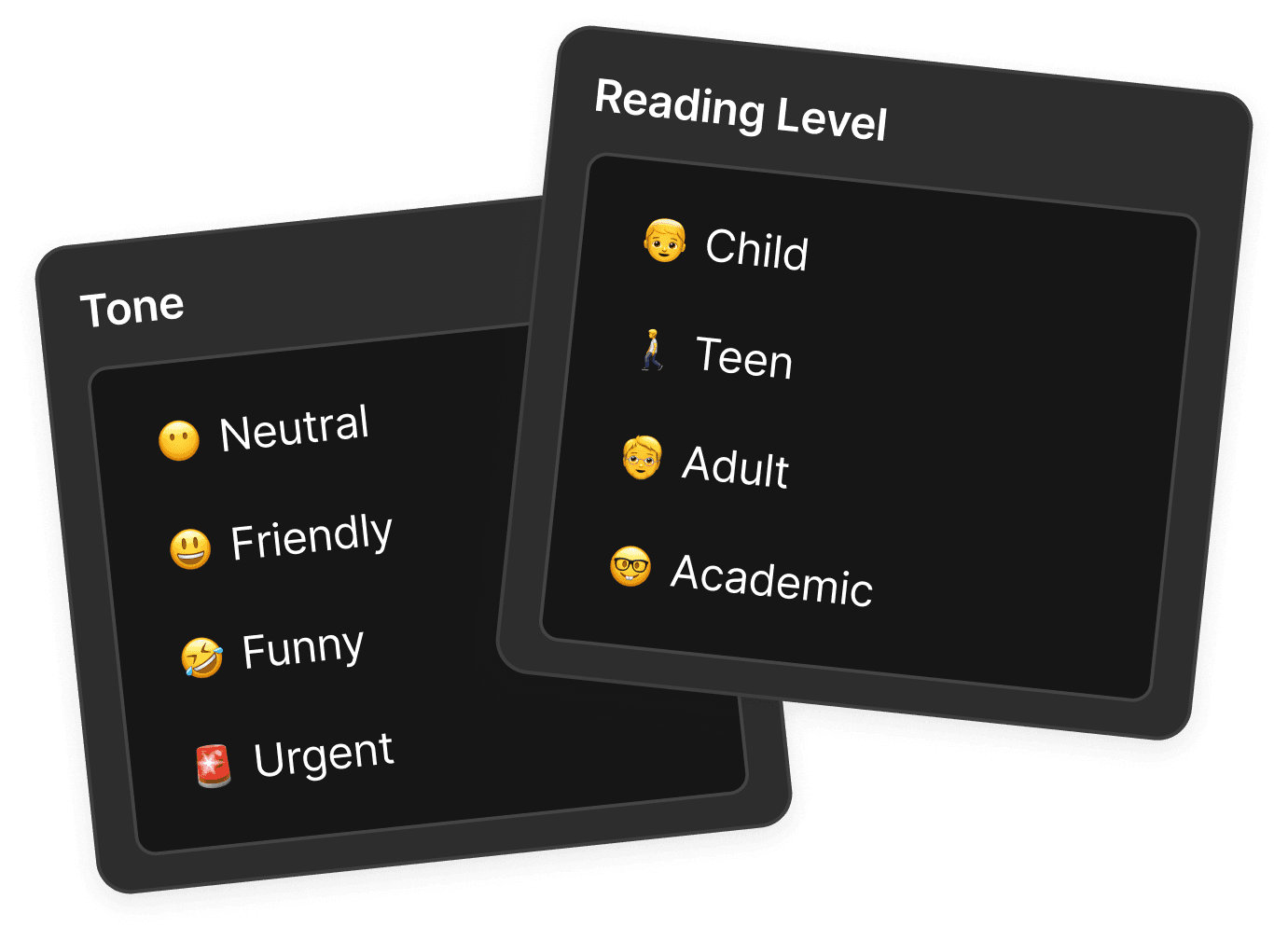Goodbye, lorem ipsum.
Scribe AI is a Figma plugin that uses AI to create smart copy faster.
How does Scribe AI work?

Choose a content type
From legal disclaimers for an investing app to creating marketing copy for a social app, Scribe AI can do it all and then some.
Give Scribe AI instructions
You can enter a basic prompt to get started, or be super specific if you know exactly what you need written.
Set a word count (or don't)
You can dictate how much copy you need written. We're currently working on fitting text to the selected layer by default.
Define tone & reading level
From funny to urgent, Scribe AI can change tone to fit any scenario. You can even create custom tones to fit the needs of your audience.

Start writing!
Quickly create copy and click "Rewrite" to get more iterations. You can easily refine your prompts as you go.